Editor's review
Save time and automate your PC operations. Record macros and build scripts with the powerful, easy to use scripting language. Assign macros to schedules, hotkeys or desktop shortcuts, or compile to standalone EXEs.
Pros: This application helps create scripts and record macros to automate and control Windows applications, automate software processes and assign tasks to schedules, desktop shortcuts or hotkeys. Single mouse click can launch a complex set of tasks or let the machine go through a set of predetermined actions even when the user is away. Once scripted a set of tasks/activities can get compiled into an EXE thereby letting the lot be executed by a single mouse click. An integrated script debugger aids the creation of complex macros.
The powerful macro language supports custom dialogs. The power to express complex automations is powered by such sophisticated features as complex expressions, subroutines and array type variables. MS VB Script can be intermixed to express whatever complexity is called for in a given situation. Besides it allows increased flexibility and advanced ActiveX automation. More than 200 script commands and standard programming constructs help. Features include the ability to send keystrokes and mouse events to other applications, wait for windows to open and close, make a particular window active, perform internet tasks, run programs and commands, execute files, read from and write to files, copy, move and delete files, and control applications with DDE.
So for tasks that include running regular disk maintenance to generating financial reports, controlling file transfers and downloading e-mail, etc unattended the application can help things with ease. For a simple approach to the whole thing, record macros to automatically create efficient, reliable scripts. Edit and modify these scripts if necessary and you have a library of macros that are useful. Recorded macros can even be compiled into standalone Windows applications. By operating at the user level it is application-independent and lets repetitive and time consuming tasks to be taken off your hands easily, saving time& money.
Cons: No apparent problems here.
Overall: Full featured, easy to use macro generator editor can be useful in wide range of things. This is a certain 4 star package.


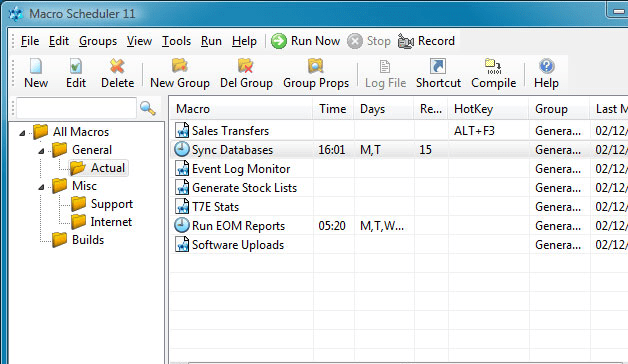
User comments